Top Seller

What Is Data Roaming? How To Manage Data Roaming Costs
In this post...
Picture this: You’re on the trip of your dreams halfway around the globe, enjoying the sun, sea, and sand. We’re talking bucket list adventures.
Then your phone vibrates.
It’s an email notification from your mobile provider, and your heart sinks as you open it. You've racked up a phone bill in the thousands 😱
This is the terrifying reality for some travellers who forget to switch data roaming off.
But what is data roaming? And when is it okay to turn on?
What is data roaming?
Normally, your phone relies on local cell towers to connect you to your home network using cellular data. Your home provider owns the cellular towers and network infrastructure. They also set the pricing for data usage in your country. When you travel, you stop using cellular data and start using roaming data.
Your mobile provider will have roaming agreements with network providers in other countries to keep you connected outside your coverage area, so you can continue to use mobile data while abroad.
Mobile/Cellular data vs. roaming data: what’s the difference?
Both mobile (or cellular) data and roaming data allow you to access the internet without Wi-Fi, but they function differently depending on your location and network.
Cellular/Mobile Data
- Uses your home mobile network to connect to the internet.
- Works within your country or coverage area without extra charges (as long as you're within your plan's limits).
Roaming Data
- Occurs when you use the internet outside your home country or outside your carrier’s network.
- Your phone connects to a partner network in the foreign location, often incurring extra charges.
Why is data roaming so expensive?
When you're abroad and you turn on data roaming, your phone connects to a local network via an agreement between your home network and that foreign network. The cost to you depends on both:
- What roaming deal your home provider offers you (whether roaming is included or charged per MB/day/week).
- What kind of wholesale deal your home provider has with the foreign network (because your home network pays the foreign network for access, and if that deal is bad, they pass the cost on to you).
Providers charge roaming fees based on these agreements, often attributing the high costs to their investment in roaming technology, security, and infrastructure.
However, other factors also play a role.
The limited competition in the roaming market can lead to higher prices since your home provider can only choose between a few leading providers in any given country or coverage area. Once they choose a partner and negotiate a roaming agreement, you're stuck with that provider and subjected to their fees.
Your home provider pays these fees on your behalf and passes the costs onto you, often with an added markup to cover their expenses and make a profit.
Do roaming charges work differently for data, calls, and texts?
Data roaming is usually charged per MB (or covered by a roaming bundle). But calls and texts are often priced separately:
- Calls - Charged per minute (yikes).
- Texts (SMS) - Charged per message.
- Data - Charged per MB/GB, unless you’ve got a roaming plan.
Some phones and providers let you switch off data roaming but keep calls and texts on (or vice versa)—worth checking before you go.
5 ways to avoid roaming charges
There are a few ways to stay connected (while avoiding roaming fees). And, no, it doesn't involve leaving your phone in Airplane Mode.
1. Buy a local SIM card or eSIM
Consider buying a local SIM card or eSIM for access to local data, calls, and texts. It's an affordable way to stay connected without worrying about roaming charges.
Wait, what is an eSIM?
An eSIM is a tiny chip embedded directly into your smartphone or other device's motherboard (yes, your phone probably has one).
They're like digital versions of traditional SIM cards, but you don't insert or swap out anything. Especially useful for travelling, simply download a prepaid plan and adjust a few settings in your smartphone to unlock local networks everywhere, plus all the mobile data you need!
What makes eSIM even more convenient is the flexibility. For example, a prepaid eSIM plan comes in the form of:
Single-Country Plans (Choose From 200+ Destinations)
Multi-Destination Plans
and Global Plans that automatically connect to new networks as you cross borders.
2. Get an international roaming plan
Before you jet off, check with your home provider about international plans. Many providers offer packages with data, calls, and texts at a fixed rate. Ask your provider or check their website for details.
3. Use Wi-Fi whenever possible
Wi-Fi is your best friend when travelling. Connect to Wi-Fi at your hotel, in cafes, and other public spots to use data-heavy apps and make calls via services like WhatsApp or Facebook Messenger. Just make sure the network is secure to protect your personal information.
4. Download offline content
Download maps, travel guides, and entertainment before you leave. Apps like Google Maps allow you to download areas for offline use, so you won’t need data to find your way around. Also, download your favorite shows and music for offline enjoyment.
5. Turn off data roaming
If you don't have a travel SIM/eSIM or international roaming plan in place, keep data roaming turned off to prevent your phone from using data automatically and incurring unexpected charges.
Do background apps still use data when roaming is off?
Nope. If data roaming is off, your phone won’t use mobile data abroad—even for sneaky background apps. They’ll only connect if you’re on Wi-Fi.
That said, if you’re near a border, your phone might flip back onto your home network without you noticing. Always double-check the name of the network your phone is connected to.
When should I turn data roaming on or off?
When you’re home, your local (cellular) data plan will cover all your needs, so your data roaming should be switched off or it might inadvertently connect you to other networks, resulting in unexpected costs. When data roaming is off, your phone will connect only to authorised cell towers, per your plan.
Default position: OFF
Unless you have explicitly arranged one of the following:
- A travel SIM/eSIM (local or multi-destination) that relies on roaming being enabled.
- An international roaming plan from your home carrier that covers your destination at a known flat rate.
Turn it on only when:
- You’ve purchased and activated a local SIM or eSIM that needs roaming enabled.
- You’ve confirmed with your home carrier that your existing plan includes roaming in the country you’re visiting (and you understand any fair-use limits).
Keeping data roaming off will ensure your phone never slips onto a foreign network unexpectedly—and costs you an arm and a leg.
How to turn data roaming on and off
To turn data roaming on or off, the steps are different for iOS (iPhone) and Android devices.
For iOS (iPhone)

- Go to Settings
- Tap on Cellular or Mobile Service
- Select Cellular or Mobile Data Options. (If you have multiple SIMs, select the specific plan under SIMs)
- Toggle Data Roaming ON/OFF
For Android
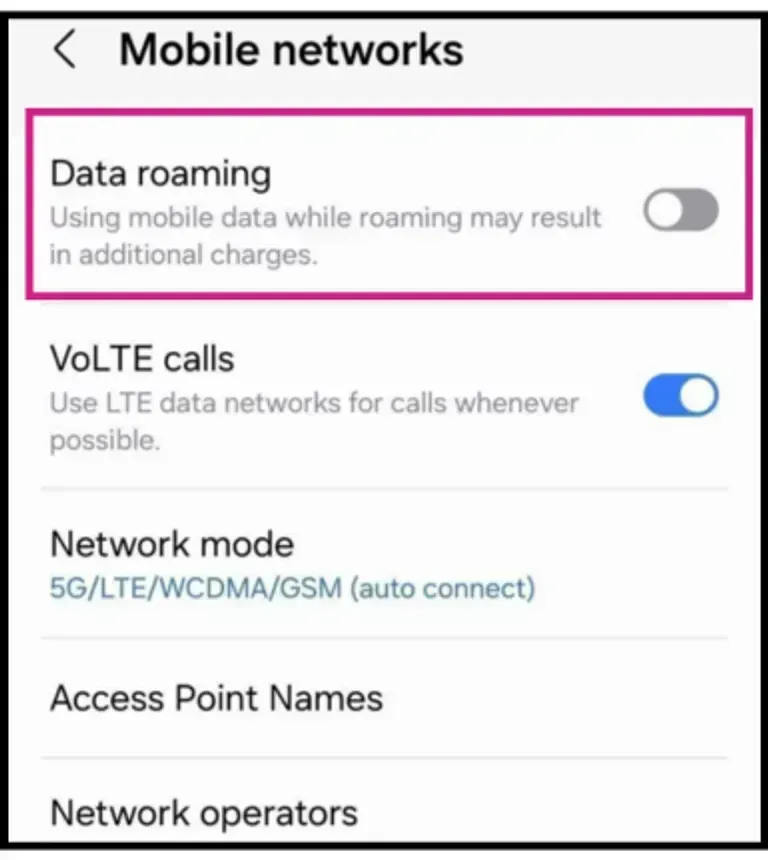
- Go to Settings
- Tap on Network & Internet or Connections (depending on your device)
- Select Mobile Network or Mobile Networks
- Toggle Data Roaming ON/OFF
OR
- Go to Settings
- Tap on Network & Internet or Connections (depending on your device)
- Select SIM Manager or SIMs
- Select your SIM plan
- Toggle Data Roaming ON/OFF
How to monitor or cap roaming data usage
No one wants a scary surprise bill halfway through their trip. Good news: most phones let you keep tabs on your data use and even set limits.
- On Android:
Head to Settings - Network & Internet - SIMs & Mobile Networks - Data Usage.
Tap your SIM, set a data warning (like 50 MB), and a hard limit (say, 100 MB). Hit that limit? Your phone will cut data off automatically.
You can also turn on Data Saver to block background data for apps you don’t trust to behave. - On iPhone:
Go to Settings - Cellular and scroll down to see how much data each app has gobbled up. (Pro tip: reset the stats before your trip to track roaming only.)
Want alarms? Some carrier apps or third-party apps like My Data Manager can help with real-time alerts.
Data Roaming FAQs
More questions about international data roaming, answered.
Is roaming data slower than local data?
Roaming data is usually slower than your mobile/cellular data connection because mobile networks tend to prioritise local users over roaming customers. But other factors come into play, too. Network compatibility, congestion, and local signal strength all affect roaming data speed.
But not all provider partnerships are created equal. Some providers have better agreements with foreign networks, ensuring their customers get priority or access to faster services. If your provider has a strong partnership with the local network, you may enjoy faster speeds.
Some mobile providers even implement throttling policies where they reduce your data speed after a certain usage limit. This can happen both domestically and internationally. If you’re on a plan (like some unlimited data plans) that includes such a policy, your speed might be reduced after you hit the threshold.
How does data roaming work in Europe?
Data roaming in Europe is now more straightforward and affordable thanks to the EU's "Roam Like at Home" initiative, in effect since June 2017. This means you can use your mobile phone for calls, texts, and data across the EU without any extra charges, just as you would at home. However, there is a fair usage policy to prevent abuse, so if you spend more time abroad than at home and use your phone excessively, your provider may impose charges.
This regulation only applies to EU countries, so non-EU countries like Switzerland or the United Kingdom may have different roaming charges (always verify with your provider). Data speed and quality depend on local networks, which are generally reliable but can vary. Your phone will automatically connect to a preferred local network partner, so you can enjoy continuous connectivity during your travels.
How do I know which foreign networks I’ll roam on—and whether they’re any good?
Your phone usually picks a partner network automatically, but you can take control:
- On iPhone:
Go to Settings - Cellular - Network Selection and turn off Automatic. You’ll see a list of available networks—pick the one with the best signal. - On Android:
Settings - Network & Internet - Mobile Network - Network Operators - Search Networks.
Choose manually if your signal isn’t cutting it.
If one network is slow, try another—your phone won’t mind.
What happens to MMS (picture messages) when data roaming is off?
Here’s the catch: many carriers send MMS (those picture or video texts) over mobile data. If roaming is off, MMS often won’t send or receive.
If you’re planning to share those dreamy beach pics, stick to Wi-Fi-based apps like WhatsApp or iMessage.
Will turning data roaming off affect Wi-Fi calls or Wi-Fi Calling?
You can still make calls and send texts over Wi-Fi—even with data roaming switched off. Perfect for calling home from your hotel Wi-Fi without worrying about roaming charges.
How do I set up per-app data restrictions for roaming?
Want to turn Instagram off while letting Google Maps do its thing? Easy.
- On Android:
Turn on Data Saver (Settings - Network & Internet - Data Saver) and then whitelist the apps you actually need. - On iPhone:
Flip on Low Data Mode (Settings - Cellular - Cellular Data Options - Low Data Mode).
You can also head to Settings - Cellular and switch off mobile data for individual apps.
What about VPNs and security when using roaming data?
Public Wi-Fi at the airport? Always a little sketchy. A VPN (Virtual Private Network) keeps your data encrypted and your personal info safe.
- Does it cost more? Nope—VPNs don’t add to your roaming charges.
- Will it slow things down? A little, depending on the VPN and server location—but nothing major if you pick a good one.
Should I always use a VPN when roaming?
It’s a smart move, especially on public or hotel Wi-Fi. A VPN keeps your browsing private and protects against dodgy networks. Just remember: while a VPN adds a layer of security, it doesn’t replace smart choices like using secure websites (https://) and avoiding unknown Wi-Fi networks.
Still unsure whether to flick that roaming switch on or off? When in doubt—keep it off, grab a local SIM or eSIM, and stay worry-free.
 What Does Airplane Mode Do? Everything You Need To Know
What Does Airplane Mode Do? Everything You Need To KnowEver wondered what that tiny airplane icon on your phone actually does? You're not alone.
 How Does eSIM Work for Travel?
How Does eSIM Work for Travel?Getting started with eSIM is easier than you think. Here’s the quick explainer you’ve been looking for.
 Top 4 EE Pay-As-You-Go eSIM Plans for 2025
Top 4 EE Pay-As-You-Go eSIM Plans for 2025The UK's fastest mobile network has a Pay As Your Go eSIM — available exclusively from Sim Local. Get your unlimited EE eSIM today.