.png) Work from Anywhere with Truly Unlimited Data eSIMs
Work from Anywhere with Truly Unlimited Data eSIMsEnjoy reliable unlimited data, fast network coverage & no roaming charges with Sim Local's Unlimited Data eSIMs
Read More
Installing a travel eSIM on your iPhone is an easy way to stay connected while traveling abroad—no need for physical SIM cards or roaming headaches. Follow this detailed guide to get your eSIM up and running using a QR code.
Before starting, make sure:
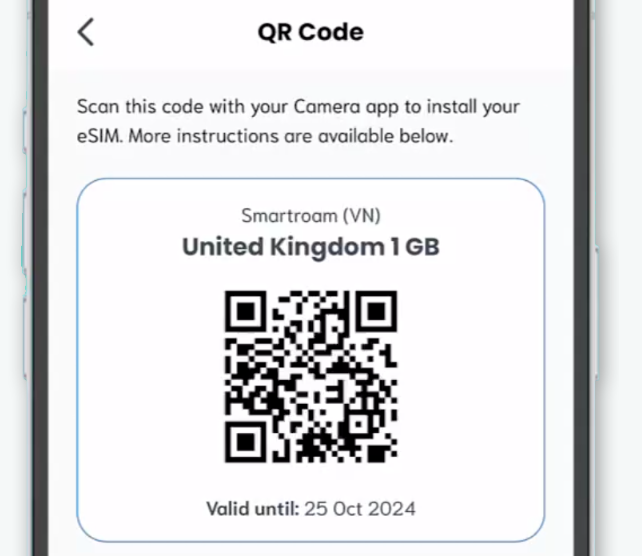
You'll receive a QR code as soon as you purchase an eSIM
There are three ways to scan the QR code to install your eSIM. Pick the one that works best for you. The first two methods will need a second device to display the QR code, like on a laptop, desktop, or another smartphone. Or maybe you have a printout of the QR code? Perfect.
If you’re using iOS 17 or newer, you can install an eSIM from a screenshot or saved image of the QR code.
Once you’ve scanned the QR code, follow these steps to complete the installation:

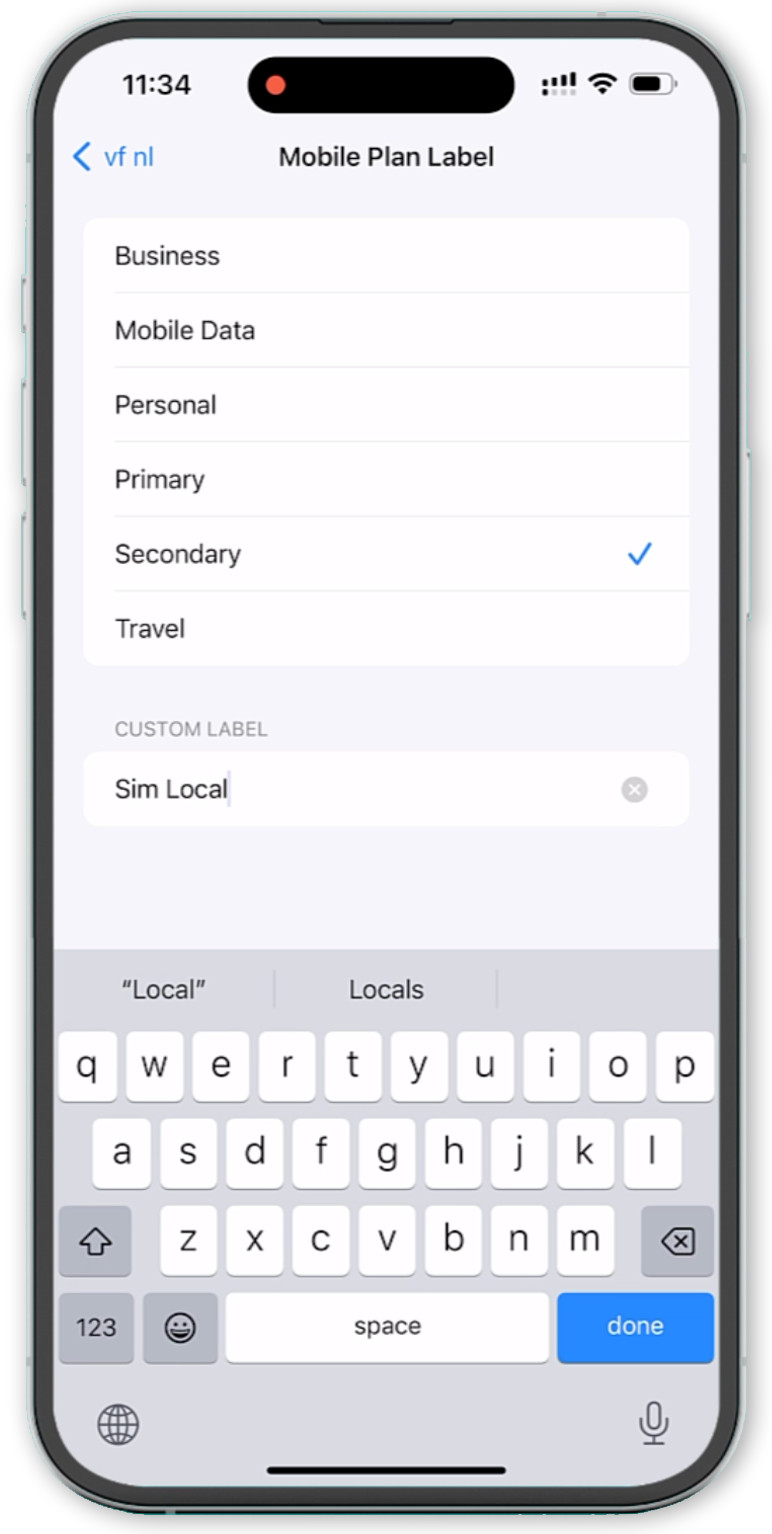
After activation, you’ll be asked to name your eSIM.
Usually your home SIM is called “Primary” and the eSIM profile is called 'Personal', 'Travel' or 'Secondary'.
But you can choose any custom name you prefer.
We recommend calling it ‘Sim Local’. Naming it after your destination (e.g., “Japan”) can also be helpful.
Please Note: If you don't automatically get prompted to label your new eSIM, you can do it later. Go to Settings > Mobile Service or Cellular > SIMs > [Select Your eSIM] > Mobile Plan Label and choose a new name.
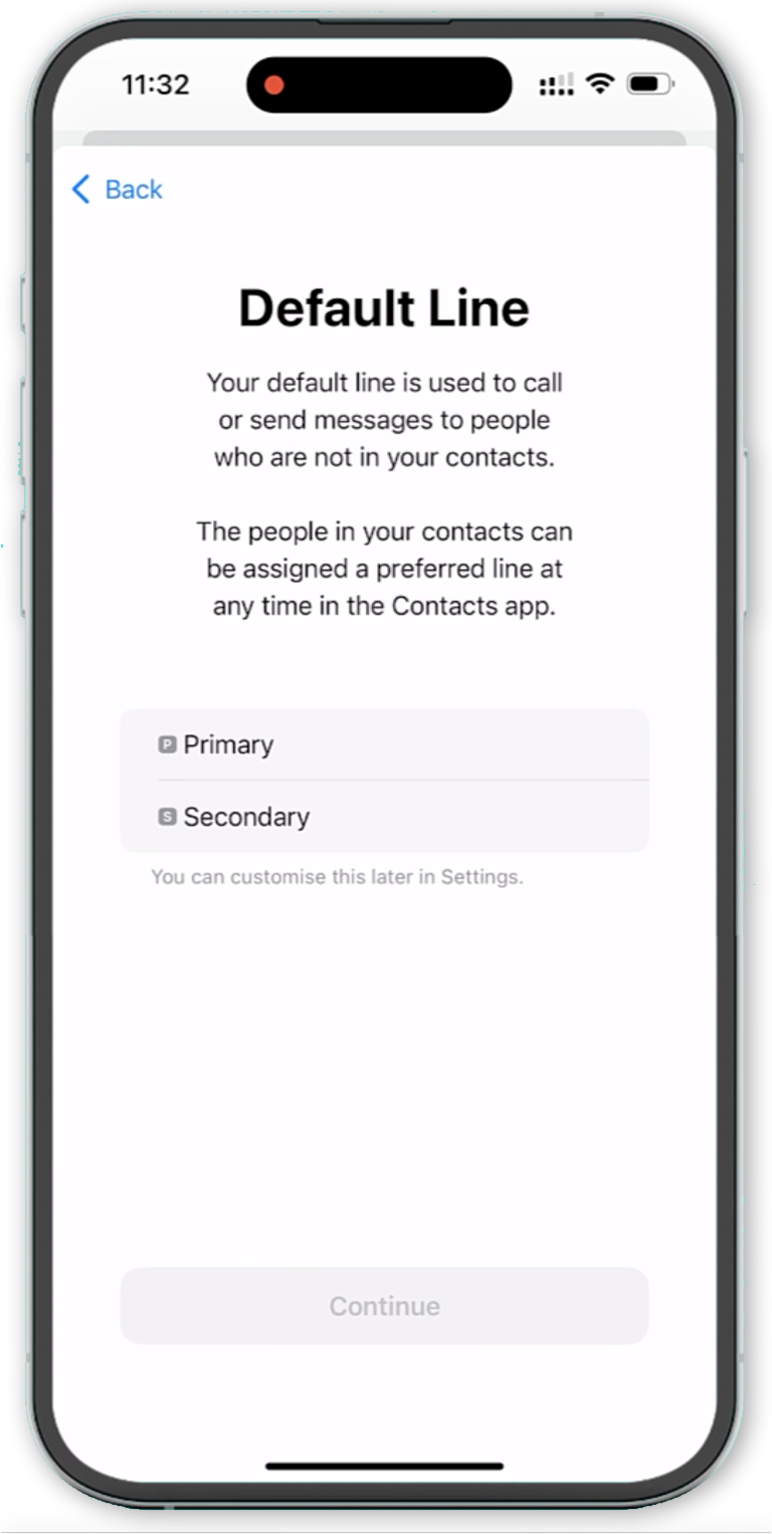
If you want to keep receiving calls and texts on your home number, select Primary as your default voice line.
If you prefer to use your eSIM for calls (and the plan includes a phone number), select the new eSIM profile.
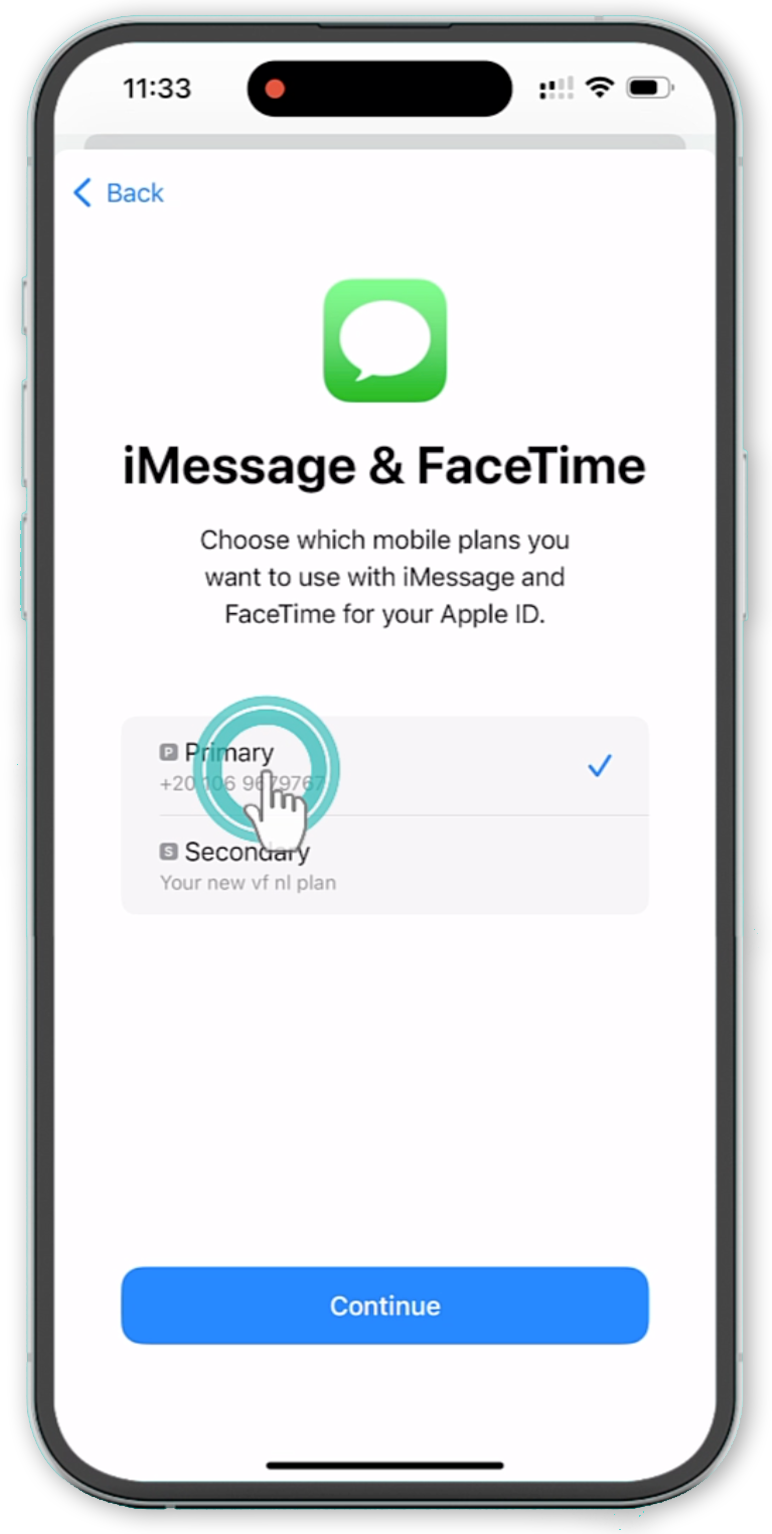
Choose Primary to ensure these services continue using your home number
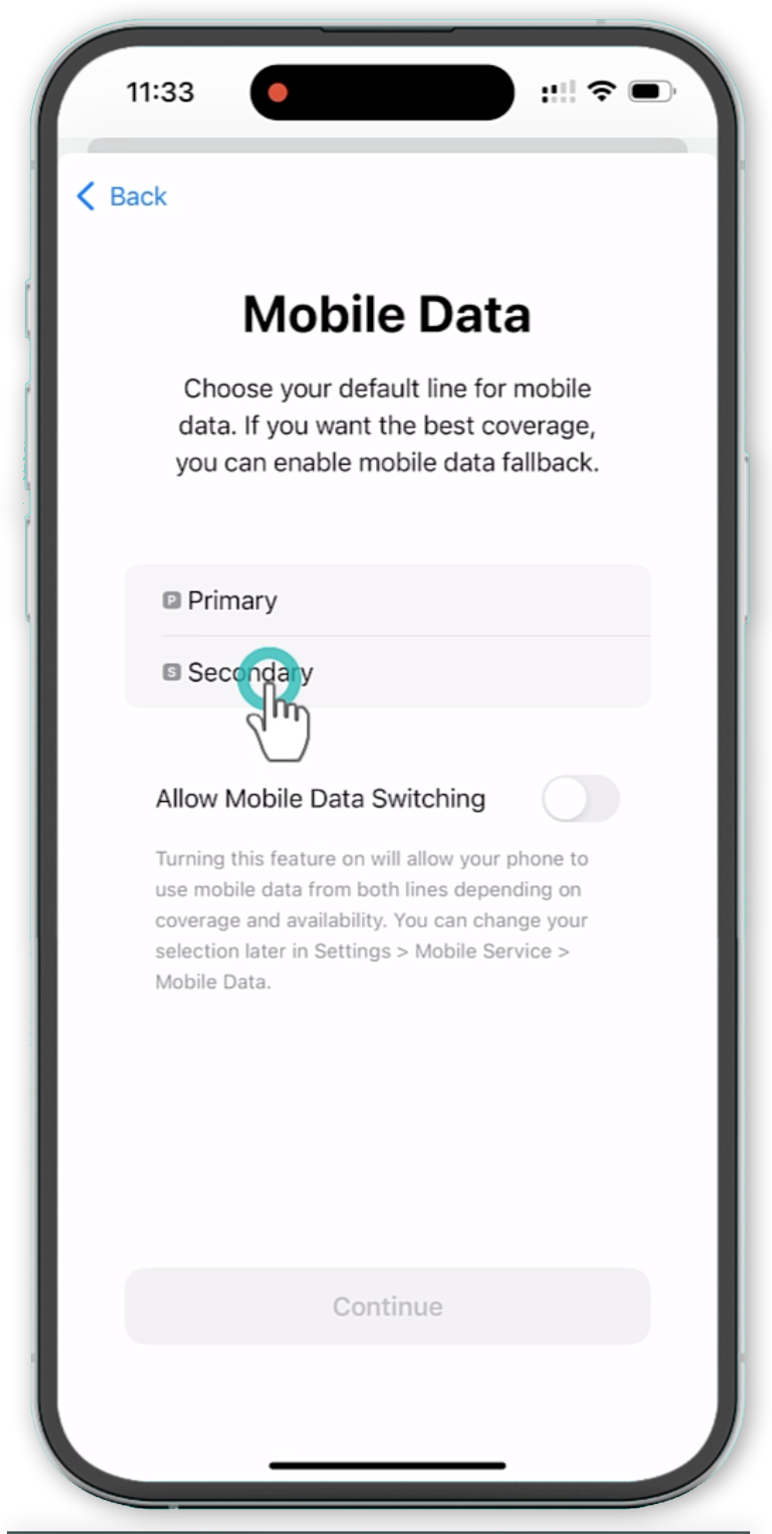
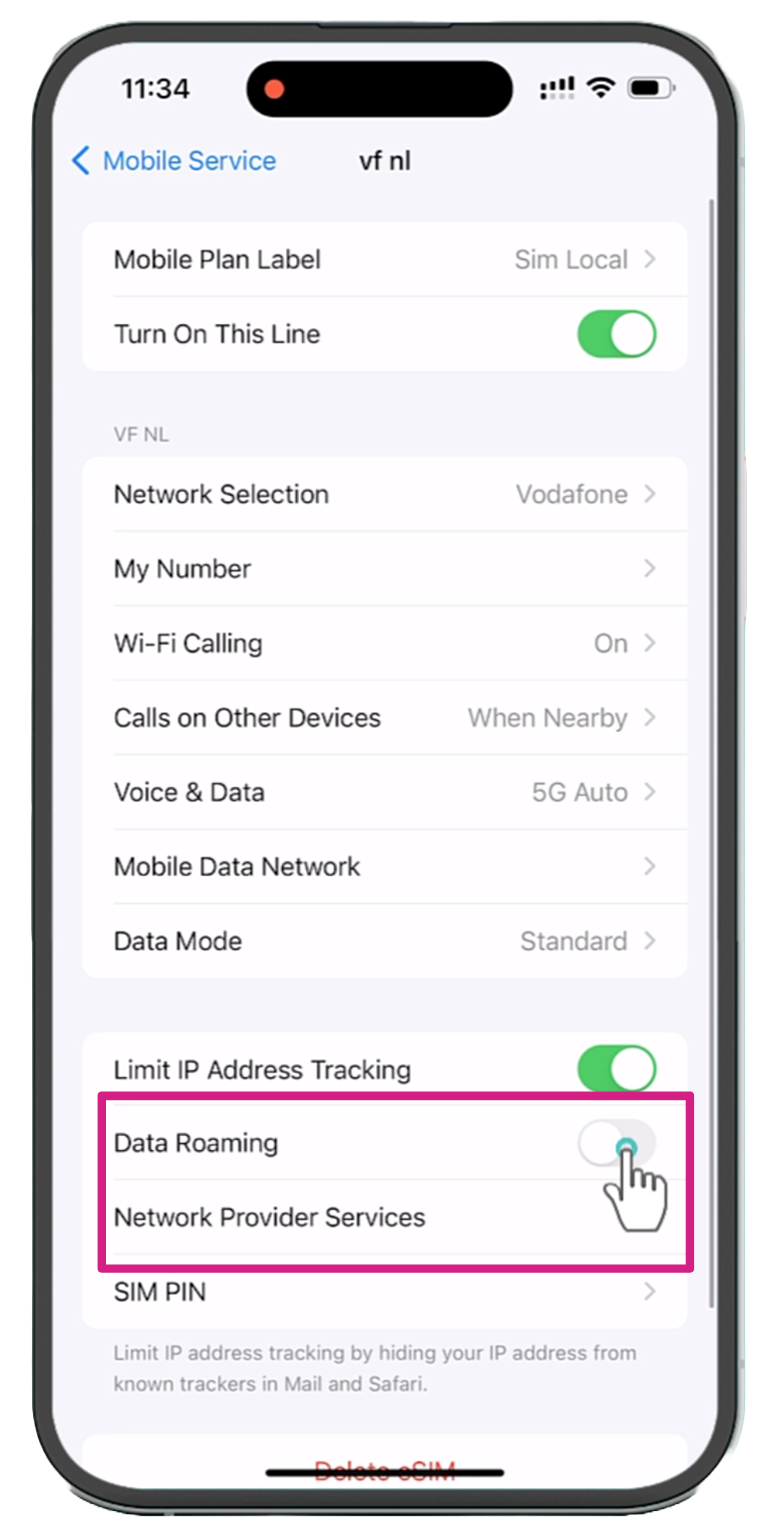
And you’re all set! With your Sim Local eSIM installed, you can now browse, chat, and stream without worrying about roaming fees or losing a physical SIM card.
If you have any questions or run into issues, contact our customer support team—they’re ready to help by phone, email, chat, and even WhatsApp!
.png) Work from Anywhere with Truly Unlimited Data eSIMs
Work from Anywhere with Truly Unlimited Data eSIMsEnjoy reliable unlimited data, fast network coverage & no roaming charges with Sim Local's Unlimited Data eSIMs
Read More J1 Visa USA: A Guide to Living and Working in the USA This Summer
J1 Visa USA: A Guide to Living and Working in the USA This SummerPlanning a J1 Visa USA adventure this summer? Whether you’re an international student joining the Summer Work Travel programme or a digital nomad exploring the US, this guide covers everything you need to know. From visa tips and finding the best summer jobs, to cost of living advice, accommodation options and staying connected with a local eSIM, discover practical insights to make the most of your American summer.
Read More Weekend Itinerary for Barcelona: 48 Hours of Food & Culture
Weekend Itinerary for Barcelona: 48 Hours of Food & CultureThis piece includes all of the best things to do, best foods to try & sights to take in for Barcelona. (Also includes pro Barcelona travel tips)
Read MoreDestination
Shop
About
Help
Contacts:
© 2025 Sim Local (IRELAND) Ltd. All Rights Reserved.